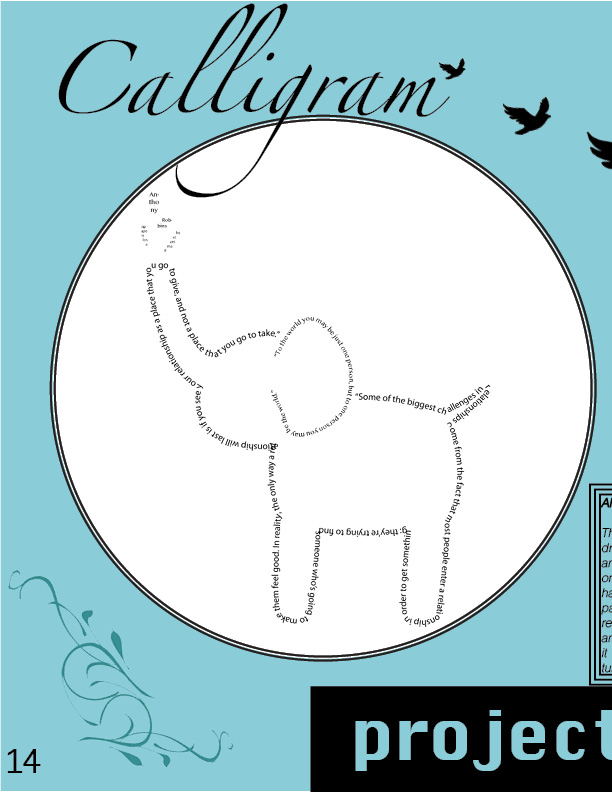The final project in FMX 210 was to create a portfolio that showcased all of the projects that we did this semester. I really loved this class, and had a feeling at the beginning of the semester that I would. This type of design with combining art and technology has always appealed to me. I think it's really cool that for the projects we used photos of ourselves. It makes everything so much more personal.
This portfolio took me a long time to finish. I forgot to keep track of the hours, but it took me well over 10 hours. A majority of that time was picking colors to go on pages and try to make everything come together in an organic way. I didn't choose a template but I did try to find inspiration from looking at a ton of examples. It was really cool to see the different formats and set ups that could've been used. I'm really happy with how the portfolio turned out, I think it came together quite nicely.